Subscribe Our Newsletter
Subscribe to our mailing list to get the latest updates straight in your inbox.
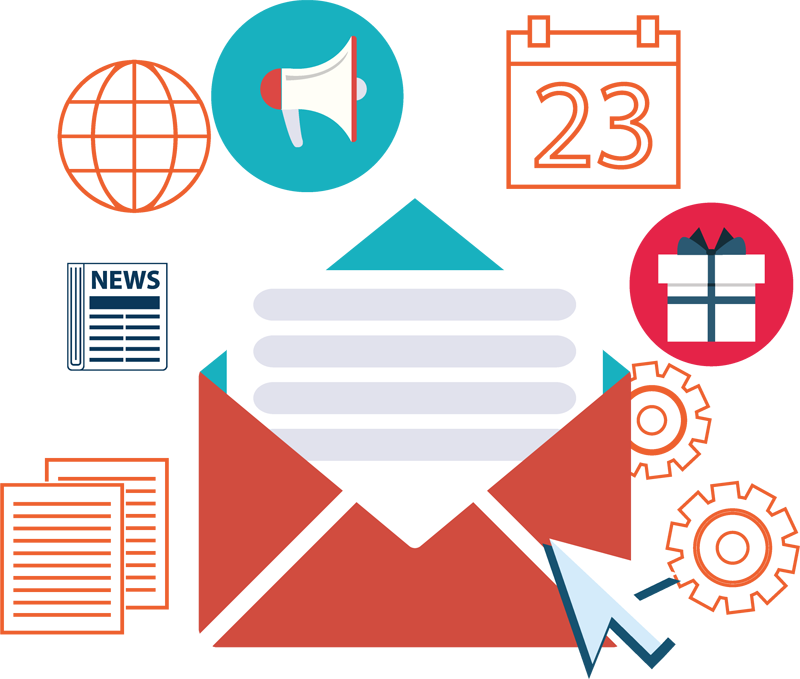
Enjoyed the Read?
Don't miss our next Article!
Posted By > Amrit Dubey > 03 April 2019
Whether you’re a blogger yourself or blog reader – you might have heard of ‘nofollow’ links. Nofollow links aren’t a new kid on the block. They’ve been here for some time now and ushered their presence for almost 14 years.
If you’re a newbie, you might be wondering “Why to take the pain of knowing what nofollow links are?”
Well, if you have got a website of your own, or aspiring to create one – it’s crucial that you know of nofollowed links. So, if you worry about your website's presence in search engines, then you must dig deeper into this.
Keep in mind, a simple HTML tag, rel=”nofollow” is vital for SEO. In this comprehensive guide, you’ll get an informed idea of nofollow links – What are they? How were they born? Why and when to use them? Everything literally!
So let’s get started…
Nofollow links: What are they?

Putting it simply, nofollow links are hyperlinks with a little cherry in its midst. The cherry is the rel=”nofollow” tag.
More specifically, if nofollow links are used, it does not impact any search engine ranking of a destination URL. Why? Coz’ Google algorithms do not crawl these links. The algorithms don’t transfer PageRank or any anchor text across these links.
But wait, why blabbering about nofollow links only? Doesn't the title mention ‘follow links' too?
Which begs the question…?
How follow links differ from nofollow links?
Looking at a glance, both follow, and nofollow seems the same!
However, if you put them under a microscope, you start to notice distinct patterns. Patterns? Yes, check these examples to get a grip –
Nofollowlink example:
<a href="https://jsmdigitalmarketing.com/">rel="nofollow">JSM Digital Marketing</a>
Follow link explained:
<a href="https://jsmdigitalmarketing.com/">JSM Digital Marketing</a>
Now, you can see both links are almost identical except the “rel=nofollow” tag. This tag is usually to enable one to nofollow few links on a page while the rest remains followed.
Still not getting the point why would you need it? Keep reading…
Going back to the roots
Back in the days, some tried to fool Google’s ranking algorithm by putting up links with over-optimised keywords. Certain less credible websites ranked higher in SERPs from a tremendous number of point-less links integrated within them. This prompted Google to introduce this "nofollow" tag.

Introducedback in January 2005, Google used it to curb comment spamming. In the same year, they also recommended using it for paid links too. The purpose of this link is to indicate search engines not to count this link in its index, thereby not distributing page rank to the targeted page. Google aims to use this rel=”nofollow” attribute to avoid influencing or manipulative SEO practices.
Following Google’s successful implementation, other search engines like Yahoo and Bing followed the bandwagon.
Other uses...
These days, popular website platform like WordPress is also adding nofollow tag by default to all comment links. So, if you’re new to this thing, know that any spammers are likely not benefiting from SEO on your blog.
However, if your mind still itches, here's how you can guarantee there are no nofollow links in your comments –
If you come across ‘rel=no follow’ or ‘rel=external nofollow’, you can stay calm.
Digging deeper into history...
2009, the year Google fought PageRank sculpting
PageRank only works from followed links. So, before 2009, if somebody had five internal links on his page out of which one was nofollowed, the total PageRank would split among the fourfollowed links.
That’s always been the same for PageRank getting shared between followed links. This is part of SEO off-page optimization. However, the scenario changed in later years.
By now if anybody has been struggling with “PageRank”, it’s basically –
It’s a calculation that evaluates the quality and amount of links on a webpage to determine the page’s importance and authority based on a score of 0 to 10. So, higher the number of inbound links up goes its PageRank.
Now what happened, some started misusing this technicality to manipulate rankings. They sculpted the PageRank flows within their sites using nofollow links. Hence, it was time for Google to put an end to this malpractice.
So what follows if your page with 10 PageRank points has 10 outbound links, out of which 5 are nofollowed? Generally, those 5 nofollowed links would have carried 2 points of PageRank each. But, in 2009, Google changed the way PageRank flows. So now, those same 5 nofollow links would carry 1 point of PageRank each.
Reason?
It’s because Google noticed some sites attempting to manipulate how PageRank flowed in their sites. While nofollow links to less important pages were allowed, maximum PageRank transfer was directed to high-income potential pages.
Present scenario
Though PageRank has lost most of its glory, still adding “nofollow” inbound links helps with crawl prioritisation, due to Google’s inherent nature of “avoiding” nofollow links.
However, PageRank is a Loch Ness. So it's difficult to presume if Google made any changes since the past decade. Though they didn't publicly announce any update on PageRank in recent years, yet it is assumed, they've certainly made some changes in these 10 years.
2013, the year Google fought paid links
According to Google’s webmaster guidelines, all paid links must be nofollow links. Any followed links that flow PageRank is a direct violation of Webmaster guidelines. This has been going on for long, even before 2013 as well.
However, post-2013, Google became of the impact of undisclosed paid links on their algorithm. What Google wants to reward are "earned links" and not "paid" links. As it's evident from what Matt Cutts says about this –
“People use links to link something that inspires them. Maybe it's something interesting, and they want to share it with colleagues and friends. So they feel the need to highlight that particular link.”
Now, the problem lies that some earned links look identical to paid links. Hence, there’s a need to determine the paid link from earned ones, and reporting it back to Google.
Thus, Google made it very clear only nofollowed tags on paid links will pass...others NOT.
What effect do nofollow links have on SEO?
Here's an interesting fact – when Google was asked they handled how nofollowed links,
“We do not transfer PageRank or any anchor text across these links…” But whatprecedes is even more interesting!
“Usually, we don’t follow them. We do not transfer…”
Thus, you see usually is rather vague. So, there’s a possibility that Google does follow nofollow links under some circumstances. However, what Google does is still a mystery!
Therefore, we can assume that no matter what Google says, a nofollowed link is still taken into account. Or, maybe they're followed but don't get page rank. So whatever sceptics say, average web users tossed it off as meaningless focus on those wordings.
Whatever the hodgepodge might be, nofollow attributes are indeed not useless.
Some SEO analysts believe a nofollow attribute brings a sense of authority and trust while others opine that nofollow is much more than what meets the eye.
Let’s take a look at the stats…
According to a study, 44589 SERPs were analysed to check if there's any correlation between Google's PageRank and other backline attributes. The association for ‘follow' backlinks showed weaker results than that of ‘nofollowed’ links.
Tim Soulo, Chief Marketing Officer at Ahrefs, commented on this –
“This might be an indication that Google values nofollowed links from credible pages more than dofollow links of untrustworthy links.”
Tim explains that though at a glance, “nofollow” links might look like a poison pill, as it screams search engines to “don’t follow me”. However, it’s stupidity to dismiss the hidden potential of nofollowed links.
A nofollow link does not immediately shovel your site up in Google SERPs; however, it positively impacts your site in the long run. You can follow five tips to improve your site ranking.
Let’s see how nofollow links impactSEO –
Simply put, you receive most backlinks from those that are nofollowed. For instance –
Taking matters into perspective, backlink profiles are most diverse. While some of them are followed, others are nofollowed. Hence, some will always link to your website via these nofollowed links, which is unavoidable.
On the contrary, if your website exhibits only followed backlinks, it could also be a sign of something’s not right!
So, if you want to know nofollow vs follow links, use Ahrefs Site Explorer to get a detailed report.
For example, when an Ahrefs blog was checked, it showed 85% of referring domain links to be followed. So, is this a good sign or bad?
Well, it's healthy as long as your page has some diversity, i.e. a healthy proportion of both followed and nofollowed attributes. However, something extreme must be adequately scrutinised.
One of the significant benefits of nofollow links is driving traffic to your website. The ultimate goal of a site is to make people discover your site, check it, join the engaged audience and convert it into sales.
In that perspective, what’s in a rel attribute hardly matters!
As long as a link, (follow or nofollow) gets somebody to hit it and visit your page – half of the job’s done.
For example, in Quora, if someone answers a question, Quora allows links of relevant sources to place within those answers. Thus, you see nofollow links is not only vital for SEO purposes, but it drives referral traffic as well.
No wonder, Ahrefs blogs are so active in Quora!
Oh wait, for those who have no idea of Quora, it's a popular knowledge sharing platform. Here, people ask questions (almost about anything)to gain unique insights and multiple perspectives on a specific topic.
So, instead of the bickering of highs and lows of nofollowed links, concentrate on 3 concrete things to drive traffic towards you –
As nofollow links help with the first step, they're often foreteller of followed links.
Suppose if a website gets tons of traffic, Google often penalises those websites that seem blatantly trying to up the game.
For instance, some websites create too many dofollow backlinks. Though this seems like a productive thing to do, you’d probably be blacklisted by Google.
Wait; what?
Yeah! Google clearly states dofollowed paid links are strictly against their Webmaster Guidelines.
Now, as the cat is out of the box, let’s see how the SEO community feels about this –
So, which party is correct? Well, let’s put that debate up for some other day!
Now, assuming the second party is correct, will that mean you're free to do business with links? Well, not as such.
Our beloved Google even has a ‘weapon’ to report buying and selling links on a website. And that too, anybody can do that! You’re so doomed, aren’t you?
NO.
Hence, you must change your perception. Rather than fearing Google and blaming it, you should do just that to your competitors.
If you think about it in this way – suppose your competitor sees your website is ranking goo, they’d automatically delve deep. Once they dig deeper into the backlinks, they’d inevitably come across target keyboards crowding.
Neutrally speaking, why wouldn’t they report it? Wouldn’t you have done the same?
So if by reporting you, your competitor takes down a competition, it only means one lesser competitor to rank in SERP.
This brings us to the obvious question…
What are the steps of SEO audit related to nofollow links?
I would like to recommend you – “All-inclusive Guide to 2019’s SEO Scenario” first.
While followed inbound links are against Google’s Webmaster guidelines, the same goes for nofollowed outbound links too. However, keeping Google’s guidelines apart, some nofollow links do disrupt SEO performance as well.
So, what you need is a quick audit for determining and eliminating such issues. Here’s how you can achieve that –
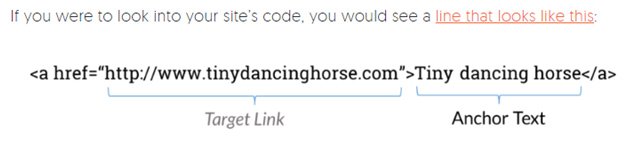
In most cases, people don’t use exact-match anchors when they link it to your site. That’s the reason, why followed links that have exact-match anchors could be a sign of manipulating backlink.
However, keep in mind that not all exact-matched follow links are paid or inferior links. Those links could organically occur under legitimate circumstances. Therefore, it's always advised to undertake an in-depth investigation of any link before turning it into nofollowed.
Failure of identification from your part, you could do more harm than good!
Trick: For significantly bigger websites, it’s not possible to manually go through thousands of anchors. It's time-consuming. So, you export the list of links (after adding ‘dofollow’ filter), copy & paste them onto Ahrefs Keywords Explorer. Hit ‘search’, now sit back and relax! It’s always a good idea to use long tail keywords.
Search for followed paid backlinks
As mentioned previously, as per Webmaster’s guidelines, all paid or sponsored backlinks must be nofollowed. It’s because you’re paying for that link, so why should it pass through PageRank?
To identify such links, use Ahrefs Site Explorer. Look for “sponsored” word in the backlinks report of your website. Reach out to those links and ask for to be nofollowed. Simple!
Look out for suspicious (to some extent manipulative) words or phrases in your website which is not expected. If you come across such links, either remove them or nofollow them straightway.
Quick fact: Back in 2017, Forbes “nofollowed” all of their outgoing links. Strange? No! High quality backlinks were the same in 2017.
Here’s why...
Forbes decided upon this move, as their quality testers noticed a few of their contributions were selling paid followed links from their articles. As Forbes has hundreds and thousands of contributors, it was practically impossible to isolate those links. Hence, they took the easy option – Nofollow everything! End of discussion!
Similarly, if you accept guest posts on your site, or allow any user-generated content, you could run the same risk. You could use Ahrefs Site Explorer to check your outbound anchors.
Possibly the best explanation was given by Google –
“If you can't vouch for content pages that link to your site or, if you're unsure about users' comments or guestbook entries - nofollow them.”
This will not only de-motivate spammers but also, keeps your website from passing PageRank to ill quarters of the Web.
Have you ever accepted a sponsored link on your website without acknowledging it? Did you go back and nofollowed the link?
If not, you must go back and check it.
For doing that, search for site: “your website”.com "sponsored post". Hit enter. It will open up all results. Find the sponsored link and nofollow it.
It will be easier if you've nofollow Google Chrome extension installed. It will highlight all the nofollow links including the sponsored links. If it doesn't lit up, it's followed. Now you know what to do... add a "nofollow tag". You're safe!
It's vital that no inbound links be "nofollowed" unless they direct you to be spammy or irrelevant pages that you don’t want to show up in search engine’s indexes.
Whatever it may be, if you encounter any such pages with nofollowed inbound links, investigate further to see from where they originate. It could be legit. For example, it could lead to a login page.
However, if there’s no legit reason to nofollow such link, then remove that “nofollow” attribute.
For a more detailed analysis, you can rely on Ahrefs Site Audit for locating specific issues related to inbound and outbound nofollow links.
Bottom line is...
Nofollow links play a pivotal role in SEO. If you still have quarries? Comments below or contact us, JSM Digital Marketing will surely help you.
Hopefully, all the information provided above will equip you with the knowledge you need to know of nofollow links – what it is, how it works, what’s its impact etc.

Amrit Dubey is the founder of the digital marketing company JSM Digital Marketing based in Delhi, India. He’s been working in digital marketing since 2009, focusing primarily on SEO. You can find him on Twitter.




Our Guildlines: FAQ |Privacy Policy |Terms & Conditions |Refund/Cancellation Policy |Legal |Disclaimer |Sitemap